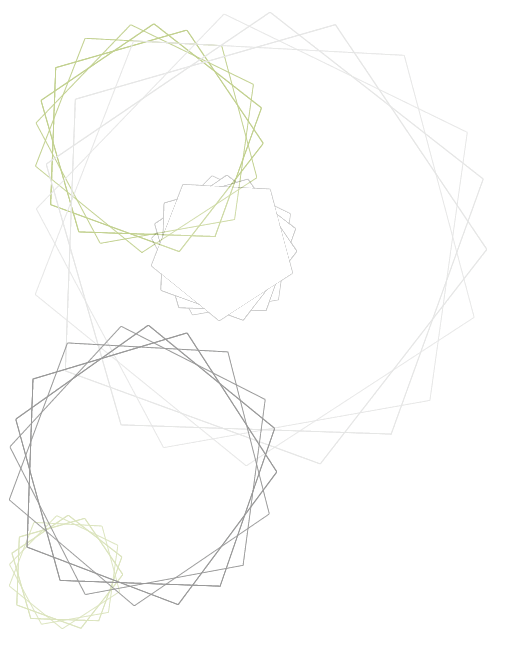
Kit-Catalogue
Download
Support
Project History
Contact
Fatal error: Uncaught Error: Class "projectpages/kit-catalogue/the-system/" not found in /data/sites/kc.com/webroot/include/createroute.php:10 Stack trace: #0 /data/sites/kc.com/webroot/index.php(7): CreateRoute() #1 {main} thrown in /data/sites/kc.com/webroot/include/createroute.php on line 10
